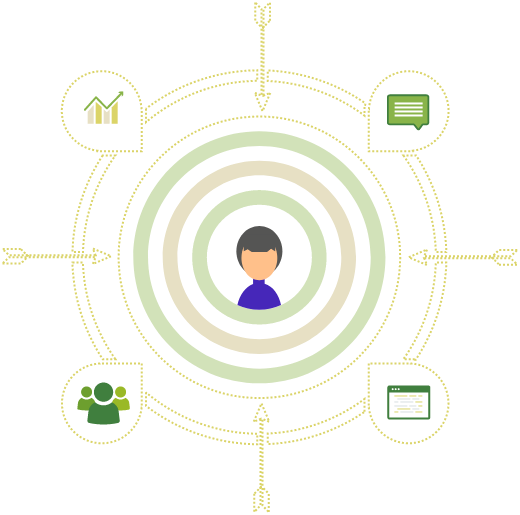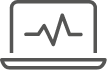Go to the Teams page, send an email invitation to their email address. Once they accept, they’re in.
Advantage of Liprospect Team Management
Benefits of Team Management
Improved Collaboration
Enhanced team communication and efficient task management to achieve shared goals.
Enhanced Efficiency
Automate routine tasks and monitor team activities in real-time to improve overall efficiency.
Data-Driven Strategies
Use detailed analysis to refine your strategies and improve your team’s performance.
Scale with ease
Expand your team any time by adding new members easily.
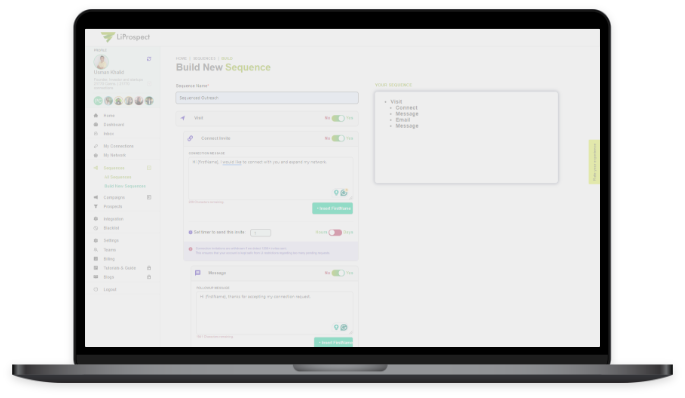
Outreach Effortlessly on LinkedIn with LiProspect
Use LiProspect as a Central Hub for all your LinkedIn Outreach Initiatives
For better results, focus on improving the most important KPIs.
Assign roles and responsibilities to team members for effective work management.
Automate reporting to save time and highlight your business’s core principles.
Integrates e with CRM of your choice using webhooks, optimizing data processes.
Take advantage of high quality service specifically designed for agencies like yours.

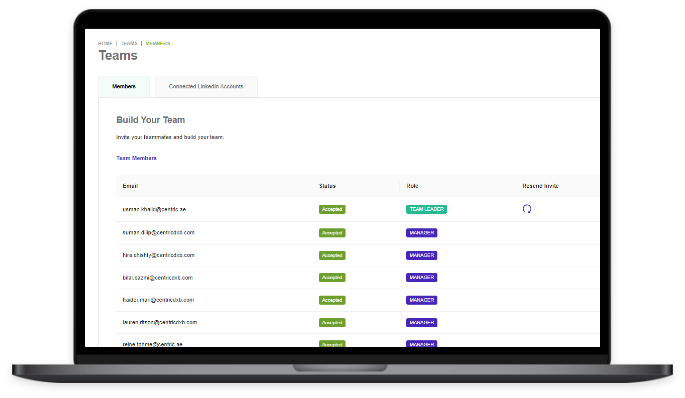
How to Get Started
Build Your Team
Invite your team members by sending them an invitation to their email address.
Set Roles and Permissions
Assign roles and permissions to your team based on what they'll be doing and what they can see.
Set Schedules
Schedule follow-up with your prospects for consistent networking.
Monitor Activities
Use the dashboard to monitor team progress in real time and make sure everything fits your plan.
Analyze Performance
Review your team's progress and use that info to make decisions for the future.
FAQs
How do I add new team members in LiProspect?
Can I customize the roles and permissions for each team member?
Yes, you can set specific roles and permissions for everyone.
Is there a limit to the number of team members I can add?
No, you can add as many team members as you want.
Are there any training resources for new team members using LiProspect?
Yes, there are tutorials and resources to help new members get started.