The Smart Inbox can manage as many LinkedIn accounts as you link with LiProspect.
Key Highlights
Benefits of Smart
Inbox
Centralized Message Management
LiProspect's Smart Inbox gathers all your LinkedIn messages in a single place, making it easier for you to organize your communications.
Multiple Inbox Management
Manage messages from different LinkedIn accounts in one place, saving you the hassle of logging in, logging out, or switching between different LinkedIn accounts.
Quick Replies
LiProspect's Smart Inbox offers quick replies for responding to common messages, helping you maintain a high level of engagement with your prospects with minimal effort.
Smart Synchronization
LiProspect's Smart Inbox smoothly coordinates with your LinkedIn inbox so you can send and receive messages directly in one place helping you manage your messages effortlessly.
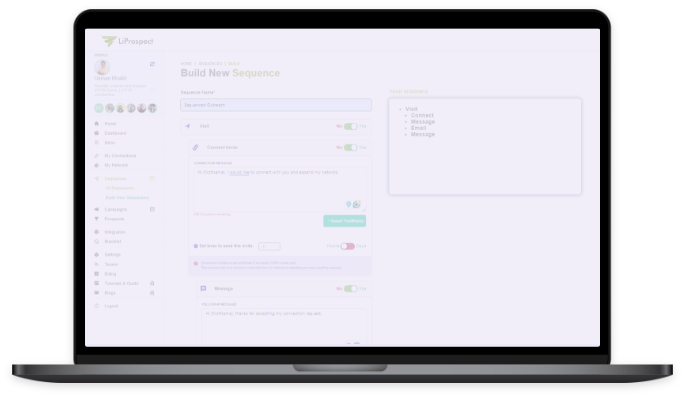
Outreach Effortlessly on LinkedIn with LiProspect
Use LiProspect as a Central Hub for all your LinkedIn Outreach Initiatives
For better results, focus on improving the most important KPIs.
Assign roles and responsibilities to team members for effective work management.
Automate reporting to save time and highlight your business’s core principles.
Integrates e with CRM of your choice using webhooks, optimizing data processes.
Take advantage of high quality service specifically designed for agencies like yours.

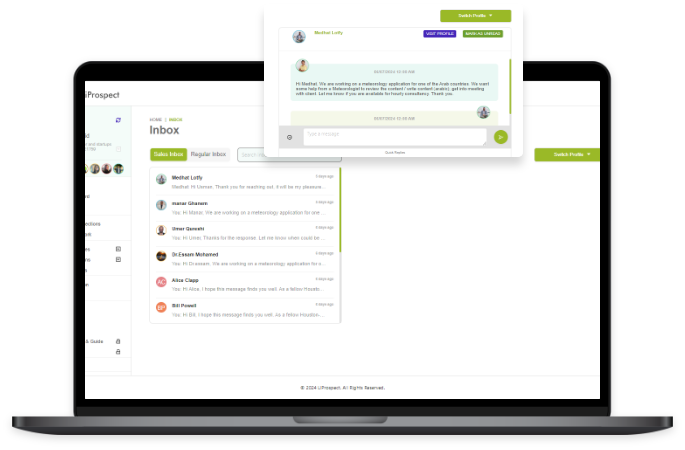
LiSmart Inbox Best Practices
Keep it Organized
Clean and organize your LinkedIn inbox regularly to maintain a clutter-free environment in your smart inbox.
Utilize Quick Replies
Use quick replies to respond to common messages promptly and save time.
Personalization
Personalize your messages to show genuine interest in your prospect and build stronger relationships.
Stay Consistent
Maintain a consistent tone and style across all messages to strengthen your brand's voice.
FAQs
How many LinkedIn accounts can the Smart Inbox manage?
Can I customize my messages in the Smart Inbox?
Yes, you can use the Smart Inbox to write and customize your messages just like you do in your LinkedIn inbox.
What are Quick Replies, and how do they work?
Quick Replies are ready-made responses for common messages. Use Quick Replies to keep the conversation going with less effort, saving you time.
Can I see my Sales Navigator and regular LinkedIn messages in one place?
Yes, with LiProspect's Smart Inbox, you can see messages from both your Sales Navigator and regular LinkedIn inbox in one spot, making it easier to manage your chats.





